Idea: Manipulate Your Reference Photo for a Better Painting
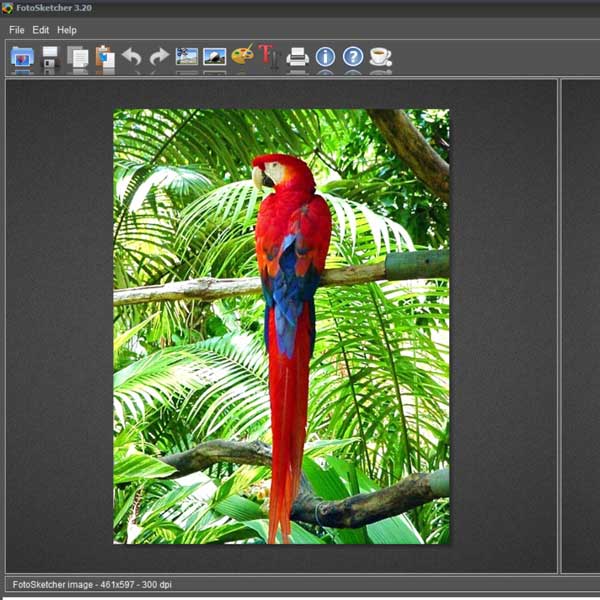
Over the past decade, computer technology has allowed artists to use software to produce painterly quality digital manipulations of any given reference photo. Although I admit some advances have been made, I still feel that they fall short of human-quality artwork. I believe the soul of the artist cannot be overridden by computers. I have seen some pretty good digital paintings with digital brushes but those are artworks done from scratch stroke by stroke, not computer versions. Expensive programs such as Corel Paint use an auto-paint feature to attempt to convert a photo into a simulated painting, but I’m not impressed. I have yet to see a photo-to-computer-to-painting portrait that’s acceptable.
That said, another option is to use technology as a tool to visualize a painting by simplifying all the nitty gritty details. I found a neat (and free) program called Fotosketcher, which converts digital images into a simulated painting that’s quite impressive. (The software developer has a “Buy me a coffee” donation request on his website; note that it isn’t obligatory to download the program.) In some cases, you can just copy the converted image almost at face value when rendering a painting. For example, this wonderful program will melt all the thousands of dots that depict leaves into simple clusters, which is the way foliage should be painted. By working off this converted photo, you’ll no longer see individual leaves and the temptation to over render will be nullified. Here are the settings I use to manipulate a reference photo:
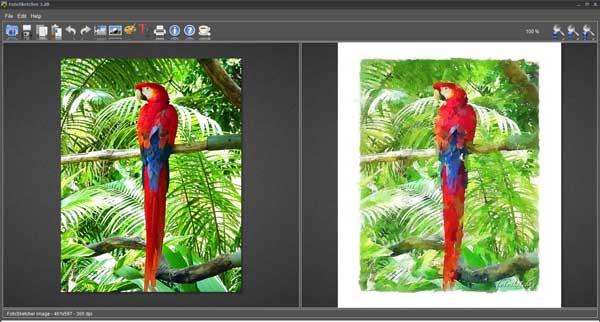
To use Fotosketcher, open the image, select Paint 8 (expressive brushstrokes) and hit the draw button. If you wish to simplify the image more, slide the control bars on the panel further to the right.

This is the original reference photo I took. I worked off an 800×600-pixel image. There are too many little dark specs contained in the foliage clusters. If it’s rendered as is, it will result in a tiresome painting.

This is the final result with the default settings. The advantage of this program over others is that it merges all the details into larger clusters but still respects the sharp edges.
I hope this tool will help you do better in your future paintings!
~Johannes
“Landscape Painting Essentials” and other video courses are available at NorthLightShop.com. North Light has also just released a new eBook written by Johannes titled Landscape Painting Essentials. Join his online art classes at http://improvemypaintings.com.





Have a technical question?
Contact UsJoin the Conversation!